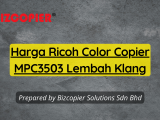In today’s world, capturing memories on our smartphones is second nature. But wouldn’t it be amazing to hold a tangible copy of those special moments? Printing photos from your phone is easier than you might think, but there are a few things to consider for a successful outcome.
1. Check Your Printer’s Capabilities:
- Wireless is Key: Not all printers are created equal. Ideally, you want a printer with Wi-Fi or Bluetooth connectivity for direct printing from your phone.
- Compatibility Matters: Some printer brands offer apps that allow seamless printing directly from your phone. Check your printer’s manual or manufacturer’s website to see if they have a compatible app.
- The Old-Fashioned Way: If you lack a wireless printer, you can always transfer your photos to a computer and print them from there.
2. Choose the Right Printing Method:
- At-Home Printing: The most convenient option, but print quality can vary depending on your printer’s capabilities. Ideal for quick prints or personal projects.
- Online Printing Services: Offer a wider variety of print sizes, finishes (like canvas or metal prints), and often higher quality results. Great for special photos or creating unique gifts.
- Retail Photo Kiosks: Located in many drugstores and big-box stores, these kiosks allow you to print photos directly from your phone or a memory card. Perfect for instant prints or creating collages.
3. Photo Quality and Editing:
- Megapixel Matters (but not everything): While a higher megapixel count generally translates to better quality prints, most modern smartphone cameras have enough resolution for decent-sized prints (up to 8×10 inches).
- Editing for Perfection: Don’t underestimate the power of basic edits! Enhance brightness, adjust colors, and crop your photos before printing to ensure the final product looks its best.
4. Paper Selection – Don’t Skimp!
- Standard vs. Photo Paper: Resist the urge to use regular printer paper. Photo paper is specially formulated to produce vibrant colors and sharp details, making your photos truly pop.
- Finish it Up: Photo paper comes in glossy, matte, and even textured finishes. Glossy offers a high-shine look, while matte provides a more subtle, fingerprint-resistant finish. Choose the one that complements your photos and project style.
5. Consider the Cost:
- Factor in Everything: While printing at home might seem cheaper initially, consider the cost of ink cartridges and photo paper. Online printing services often offer competitive rates, especially for larger prints.
By following these tips, you can transform your digital memories into beautiful physical keepsakes. So, grab your phone, choose your favorite photos, and get ready to bring those special moments to life!
The Birth of Xerography
The story of the photocopier begins with Chester Carlson, an American physicist and inventor who developed the process of xerography in the late 1930s and early 1940s. Frustrated with the tedious process of duplicating documents by hand, Carlson envisioned a machine that could replicate documents quickly and efficiently.
After years of experimentation, Carlson patented the first photocopier, known as the Xerox machine, in 1942. The early Xerox machines used a combination of electrostatic charges and light to transfer images from an original document onto a photosensitive drum, which was then transferred to paper and fused with heat. This groundbreaking technology laid the foundation for the modern photocopier industry.
Advancements in Analog Photocopiers
Throughout the latter half of the 20th century, photocopier technology continued to evolve rapidly. Analog photocopiers became smaller, faster, and more reliable, making them essential tools in offices, schools, and businesses worldwide. Manufacturers such as Xerox, Canon, and Ricoh competed fiercely to develop new features and improve performance.
Analog photocopiers relied on a process known as “analog photography” to reproduce images. A bright light illuminated the original document, which was then projected onto a charged drum coated with selenium or another photosensitive material. Areas exposed to light became conductive, while shaded areas retained their charge. The toner, a fine powder with an opposite charge, adhered to the charged areas of the drum, creating a replica of the original image. Finally, the toner was transferred to paper and fused with heat to produce the final copy.
The Digital Revolution
The advent of digital technology in the late 20th century marked a significant turning point in the history of photocopiers. Digital photocopiers replaced analog components with digital sensors, processors, and imaging technology, offering greater speed, precision, and versatility.
Digital photocopiers use an array of sensors and scanners to capture a digital image of the original document. This digital image is then processed and stored in memory before being reproduced on paper. Digital photocopiers can manipulate images, adjust contrast and brightness, and even perform optical character recognition (OCR) to convert printed text into editable digital text.
In addition to traditional photocopying, digital photocopiers can also scan documents directly to email, network folders, or cloud storage services, streamlining document management and workflow processes. These multifunction devices combine photocopying, printing, scanning, and faxing capabilities into a single compact unit, further enhancing their utility in modern offices.
Future Trends and Innovations
Looking ahead, the future of photocopiers is likely to be shaped by advancements in digital imaging, artificial intelligence, and connectivity. Manufacturers are exploring technologies such as 3D printing, augmented reality, and machine learning to create next-generation photocopiers that are smarter, faster, and more intuitive than ever before.
Furthermore, environmental sustainability is becoming an increasingly important consideration in photocopier design and manufacturing. Manufacturers are developing energy-efficient devices, using recycled materials, and implementing eco-friendly practices to reduce the environmental footprint of photocopiers.
In conclusion, photocopiers have come a long way since Chester Carlson’s pioneering experiments in xerography. From the first Xerox machine to today’s digital multifunction devices, photocopiers have revolutionized document duplication and workflow management in offices around the world. As technology continues to evolve, photocopiers will undoubtedly remain essential tools for businesses, educators, and individuals alike.
Contact BIZCOPIER Now
Get Free Quotation & Special Discounts now!