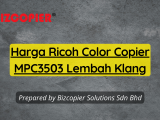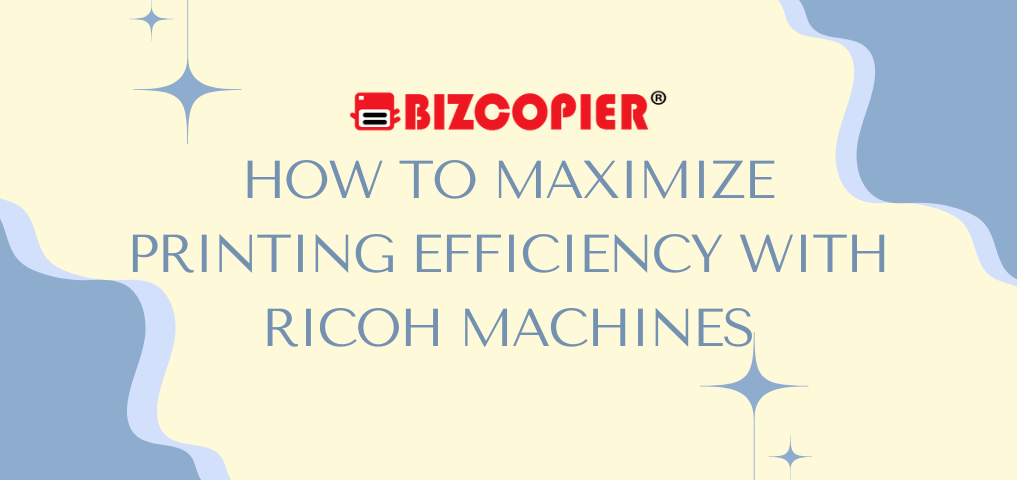
Maximizing printing efficiency is crucial for any business looking to save time, reduce costs, and enhance productivity. Ricoh, known for its innovative printing technology, offers a range of features and tools that help businesses optimize their printing processes. Here’s how to leverage Ricoh machines to achieve greater printing efficiency.
1. Use the Right Print Settings
Ricoh printers come equipped with a variety of print settings that allow users to customize print jobs. To maximize efficiency:
- Draft Mode: Use draft or eco-mode for internal documents. This mode uses less ink and prints faster.
- Double-sided (Duplex) Printing: Enable automatic duplex printing to save paper by printing on both sides of the page.
- N-up Printing: Combine multiple pages onto a single sheet when printing handouts, further reducing paper use.
2. Optimize Document Management with Ricoh’s Software
Ricoh machines integrate seamlessly with document management systems like Ricoh’s GlobalScan NX and DocuWare, which streamline document workflow and reduce the need for physical paper. By scanning, archiving, and organizing documents digitally, you can cut down on unnecessary printing and easily retrieve information when needed.
3. Automate Print Jobs with Job Presets
Ricoh’s multifunction printers (MFPs) allow users to create job presets, automating commonly performed print jobs. For example, if you frequently print specific reports with the same settings, you can save those settings as a preset. This eliminates repetitive manual configuration, saving time and ensuring consistent output quality.
4. Leverage Cloud Printing
Ricoh’s cloud printing solutions allow employees to send print jobs to the cloud and retrieve them from any compatible Ricoh printer within the organization. This reduces the need for employees to be at their desk or in a specific location to retrieve printed documents. Additionally, Follow Me Printing ensures that jobs are only released when the user is physically at the printer, preventing waste from abandoned print jobs.
5. Monitor and Control Print Usage
Ricoh’s Print Management Software such as Equitrac or PaperCut MF allows businesses to track and control print usage. With these tools, you can monitor printing behavior, set limits on color printing, and allocate print quotas to different departments or users. This ensures responsible use of printing resources and can lead to significant cost savings.
6. Use Eco-Friendly Features
Ricoh machines come with built-in eco-friendly features that help reduce energy and resource consumption:
- Energy-saving modes: Ricoh printers automatically enter low-energy or sleep mode when not in use.
- Recycled Paper Compatibility: Ricoh printers are designed to handle recycled paper efficiently, minimizing the environmental impact.
- Toner-Saving Options: Opt for toner-saving settings to extend the life of your toner cartridges without compromising print quality for non-critical documents.
7. Regular Maintenance and Firmware Updates
Proper maintenance is essential for keeping your Ricoh machines running at optimal efficiency. Regularly clean the printer and replace consumables like toner, drums, and paper rollers as needed. Additionally, ensure that your Ricoh printer is updated with the latest firmware to take advantage of new features and improvements that can enhance performance.
8. Centralized Printing with MFPs
By using Ricoh’s multifunction printers (MFPs), businesses can consolidate printing, copying, scanning, and faxing into a single machine. This not only saves space but also streamlines the document workflow, allowing multiple processes to be completed in one place. Additionally, fewer devices reduce energy consumption and maintenance costs.
9. Secure Printing to Prevent Misuse
Ricoh machines offer secure printing options where users must authenticate (via a badge, PIN, or password) before their print job is released. This not only protects sensitive information but also prevents accidental or unnecessary printing, improving overall efficiency.
10. Optimize Paper and Media Types
Using the right paper and media types can also affect printing efficiency. Ricoh machines are built to handle a wide variety of media, but ensure that you are using the proper weight and type of paper for your specific needs. Overloading the machine with thick or incompatible paper can result in jams, delays, and increased maintenance.
Conclusion
By taking full advantage of Ricoh’s advanced features, settings, and software, businesses can dramatically improve printing efficiency. Implementing these practices will not only reduce waste and costs but also ensure smoother operations and higher productivity in the workplace.
Contact BIZCOPIER Now
Get Free Quotation & Special Discounts now!