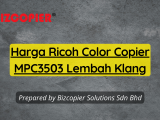The cost of a copier in Malaysia can vary depending on several factors such as brand, model, features, and the supplier you choose. Generally, entry-level copiers in Malaysia can range from around RM 1,000 to RM 3,000. These copiers typically offer basic copying and scanning functionalities. For more advanced features and higher printing speeds, the prices can range from RM 3,000 to RM 10,000 or more.
Additionally, factors such as color printing capability, network connectivity, and additional accessories can also impact the cost of a copier. It’s important to compare prices from different suppliers and consider your specific needs and budget to find a copier that suits your requirements in terms of functionality and affordability.
Most Common Types of Photocopy Machines
There are several common types of photocopy machines available in the market, each designed to meet different needs and requirements. The most commonly found types are:
1) Desktop Photocopiers: These compact machines are ideal for small offices, home offices, or personal use. They are affordable, easy to use, and offer basic copying and scanning functionalities.
2) Multifunction Photocopiers: Also known as all-in-one printers, these machines combine multiple functions such as printing, scanning, copying, and sometimes faxing. They are versatile and suitable for medium to large offices where space is a consideration.
3) Digital Photocopiers: These advanced machines use digital technology to deliver high-quality copies quickly and efficiently. They offer features like image editing, automatic document feeding, and advanced finishing options.
4) Color Photocopiers: As the name suggests, these copiers can produce color copies in addition to black and white copies. They are commonly used in marketing departments, graphic design studios, or businesses that require vibrant and eye-catching prints.
5) Wide-Format Photocopiers: These specialized copiers are designed to handle larger paper sizes, typically A3 or larger. They are commonly used in engineering, architecture, and construction industries to print blueprints, diagrams, and other large-format documents.
6) Networked Photocopiers: These copiers come with built-in network connectivity, allowing multiple users to access and share the device over a local network. They are suitable for large offices where multiple employees need simultaneous access to printing and copying resources.
When choosing a photocopy machine, it’s important to consider your specific needs, budget, and expected usage volume to ensure you select the most suitable type for your requirements.
What to Consider Before Getting a Photocopier?
Before getting a photocopier, there are several factors to consider to ensure you make the right choice for your specific needs:
1) Usage Requirements: Determine the expected volume of copying you will need to handle. Consider factors such as the number of copies per day, the types of documents you’ll be copying, and whether you require color or black and white printing.
2) Features and Functions: Identify the essential features you need in a photocopier. This may include scanning capabilities, automatic document feeding, duplex printing, network connectivity, or advanced finishing options. Make a list of must-have features to narrow down your options.
3) Speed and Capacity: Consider the printing speed and paper handling capacity of the photocopier. Higher speeds are beneficial for large offices with high-volume copying needs, while larger paper trays or multiple paper drawers are useful for minimizing the need for frequent paper refills.
4) Budget: Determine your budget range and consider the total cost of ownership, including ongoing maintenance, supplies, and potential repair costs. Balance your requirements with the available budget to find the most cost-effective solution.
5) Space and Placement: Evaluate the available space in your office or workspace where the photocopier will be placed. Consider the dimensions of the photocopier and ensure it fits comfortably without causing disruptions or congestion.
6) User-Friendliness: Look for a photocopier that is easy to use and maintain. Consider the user interface, touchscreen displays, and the availability of user manuals or support resources.
7) Warranty and Support: Check the warranty period offered by the manufacturer or supplier and the availability of technical support. Ensure that you have access to reliable customer service and assistance when needed.
By considering these factors, you can make an informed decision and choose a photocopier that aligns with your requirements, budget, and office environment, ultimately enhancing productivity and efficiency.
Types of Costs Involved in Getting a Copier
When acquiring a copier, there are various types of costs to consider beyond the initial purchase price. These costs include:
1) Acquisition Cost: This is the upfront cost of purchasing the copier itself. It can vary depending on factors such as brand, model, features, and whether it’s new or used.
2) Installation and Setup Cost: Some copiers may require professional installation and setup, which may incur additional charges. This cost covers the labor and expertise needed to ensure the copier is properly installed and configured.
3) Consumables: Copiers require regular supplies such as toner cartridges, paper, and other consumables. These costs can add up over time, especially in high-volume environments. It’s essential to consider the ongoing expenses associated with consumables when calculating the total cost of ownership.
4) Maintenance and Repairs: Copiers require regular maintenance to keep them in optimal working condition. This may involve routine cleaning, software updates, and occasional repairs. Maintenance agreements or service contracts can help cover these costs.
5) Energy Consumption: Copiers consume electricity during operation. Larger and more feature-rich copiers may have higher energy consumption rates, resulting in increased utility costs. It’s important to consider the potential impact on your electricity bills.
6) Training and Support: If the copier comes with advanced features or a complex user interface, additional training may be required for users to utilize the machine effectively. Training costs and ongoing technical support, either from the manufacturer or a third-party provider, should be factored into the overall costs.
7) Disposal or Trade-In: Eventually, when the copier reaches the end of its lifecycle, there may be costs associated with disposing of or recycling the device. Alternatively, if you choose to upgrade or replace the copier, trade-in values or resale options can affect the overall costs.
By considering all these factors, you can gain a more comprehensive understanding of the total cost of acquiring and maintaining a copier, enabling you to make a well-informed decision.
How Much Does an Office Copier Cost
The cost of an office copier can vary depending on whether you choose to lease or buy, as well as the usage requirements. Lease rates for office copiers are typically calculated based on factors such as the length of the lease term, the type of copier, and the expected monthly usage volume. Lease rates can range from a few hundred dollars to several thousand dollars per month, depending on the copier’s capabilities and the terms of the lease agreement.
On the other hand, buying prices for office copiers can vary widely based on the brand, model, features, and functionality. Entry-level office copiers can range from a few hundred to a few thousand dollars, while high-end multifunction copiers with advanced features can cost tens of thousands of dollars. When considering the cost, it is essential to evaluate your office’s specific needs and usage requirements, as well as the financial implications of leasing versus buying.
It’s advisable to obtain multiple quotes, compare lease rates and buying prices, and consider the long-term costs associated with maintenance, consumables, and potential upgrades to make an informed decision that aligns with your budget and usage needs.
Read More: Ricoh Copier Specialist
Contact BIZCOPIER Now
Get Free Quotation & Special Discounts now!