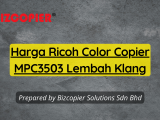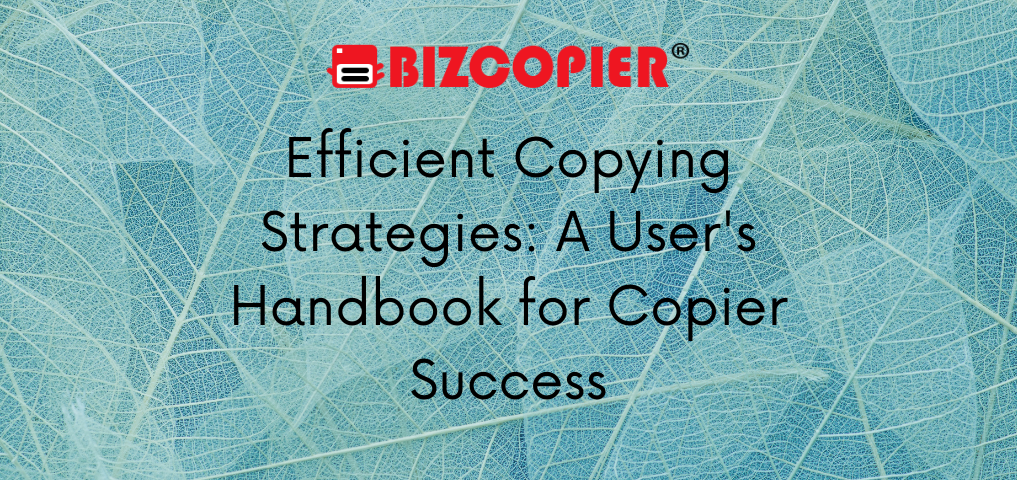
“Efficient Copying Strategies: A User’s Handbook for Copier Success” is designed to empower users with the knowledge and skills needed to make the most of their copier machines. This comprehensive guide covers a range of strategies and best practices to ensure optimal performance, streamline workflows, and minimize common issues associated with copier usage. Here’s an elaboration on the key components of the handbook:
-
Mastering Machine Basics: The handbook begins by familiarizing users with the fundamental features and functions of their copier machines. It provides a detailed overview of the control panel, menu options, and basic settings, ensuring that users feel confident navigating the machine’s interface.
-
Paper Handling Proficiency: Efficient paper handling is critical for preventing jams and maintaining smooth operations. The handbook delves into proper paper loading techniques, adjustment of paper guides, and the importance of using high-quality paper. Tips for handling various paper sizes and types are also included.
-
Optimizing Copy Quality: Users are guided on how to achieve optimal copy quality by understanding and adjusting settings such as resolution, contrast, and brightness. The handbook covers techniques for reproducing text and images accurately, ensuring that every copy meets the desired standards.
-
Troubleshooting Common Issues: Copier malfunctions and paper jams can disrupt workflow. The handbook provides a troubleshooting section, offering step-by-step instructions for resolving common issues. Users learn how to identify the root causes of problems and implement solutions without causing further damage to the machine.
-
Toner Management and Replacement: Proper toner management is crucial for maintaining print quality and extending the life of the copier. The guide outlines strategies for monitoring toner levels, understanding warning indicators, and replacing toner cartridges effectively.
-
Energy-Saving Practices: To promote sustainability and reduce energy costs, the handbook includes tips on energy-saving features available on most copier machines. Users discover how to optimize sleep modes, schedule power-off times, and contribute to a greener office environment.
-
Regular Maintenance Routine: A well-maintained copier performs more reliably and lasts longer. The handbook emphasizes the importance of regular cleaning, inspection, and preventive maintenance tasks. Users are provided with a checklist to ensure they stay on top of routine maintenance.
-
Advanced Features Exploration: For users looking to explore advanced capabilities, the handbook introduces additional features such as duplex printing, watermarking, and collating. Clear explanations and practical examples enable users to harness the full potential of their copier.
By following the guidelines presented in “Efficient Copying Strategies: A User’s Handbook for Copier Success,” users can confidently manage their copier machines, troubleshoot issues, and ultimately enhance their overall productivity in a copying-intensive environment.
Contact BIZCOPIER Now
Get Free Quotation & Special Discounts now!