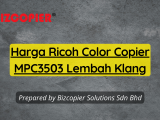“Efficiency Unleashed: Practical Tips to Optimize Your Workflow with Photocopiers
By admin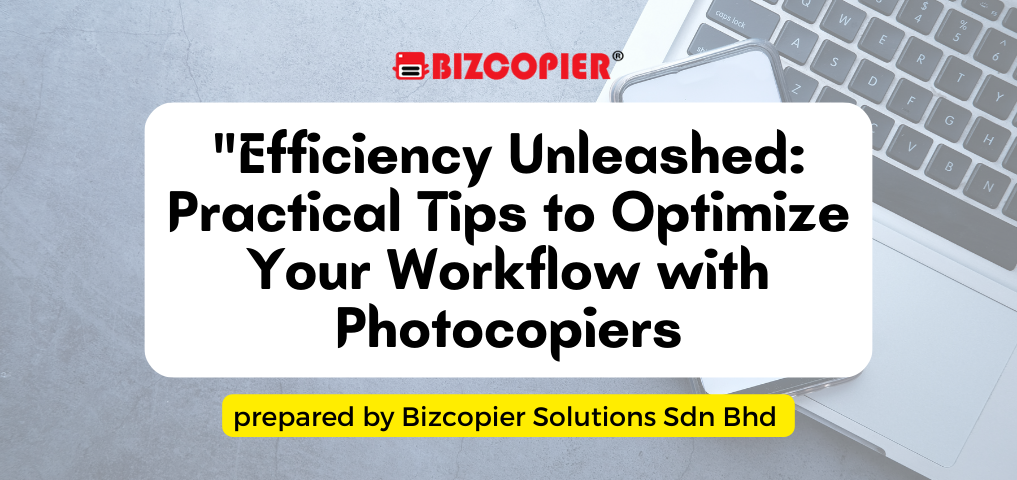
In today’s fast-paced business environment, maximizing efficiency is crucial for staying competitive. Photocopiers, often overlooked as simple office tools, can play a significant role in streamlining your workflow and boosting productivity. Here are some practical tips to unleash the full potential of photocopiers in your workplace:
-
Digital Integration: Integrate your photocopiers with digital document management systems to facilitate seamless scanning, storage, and retrieval of documents. This not only reduces paper clutter but also enhances accessibility and collaboration among team members.
-
Duplex Printing: Take advantage of duplex printing capabilities to print on both sides of the paper. This not only saves paper but also contributes to cost reduction and environmental sustainability.
-
Customized Settings: Explore and customize the settings on your photocopier to match your specific workflow requirements. Adjust resolution, paper size, and other settings to ensure optimal output for your documents.
-
User Training: Provide training sessions for your team to familiarize them with advanced features and functionalities of the photocopier. This empowers employees to use the equipment to its full potential, reducing the likelihood of bottlenecks and errors.
-
Scheduled Maintenance: Regularly schedule maintenance checks for your photocopiers to prevent unexpected breakdowns. Well-maintained machines operate more efficiently, reducing downtime and ensuring consistent performance.
-
Energy Saving Modes: Utilize energy-saving modes on your photocopiers during periods of inactivity. This not only reduces energy consumption but also extends the lifespan of the equipment.
-
Document Security: Implement secure printing options to protect sensitive information. Features like password-protected printing and user authentication ensure that confidential documents are only accessed by authorized personnel.
-
Remote Monitoring: Invest in photocopiers with remote monitoring capabilities. This allows your IT team to track usage, identify potential issues, and perform diagnostics from a central location, saving time and resources.
By implementing these practical tips, you can transform your photocopiers into efficient tools that contribute to a streamlined and productive workflow in your business. Remember, small adjustments in how you utilize these machines can lead to significant improvements in overall efficiency.
Contact BIZCOPIER Now
Get Free Quotation & Special Discounts now!