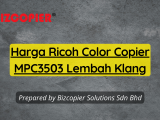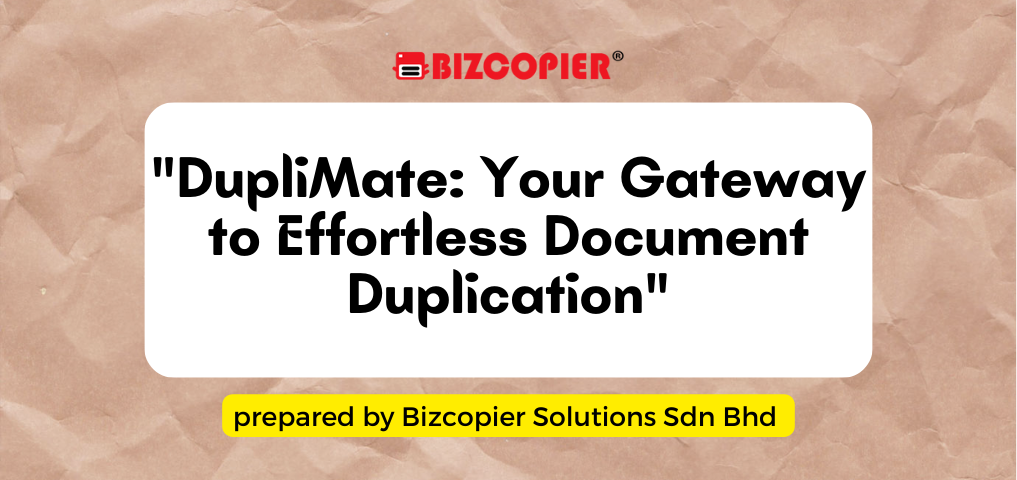
In the dynamic realm of office functionality, the photocopier stands as an unsung hero, tirelessly ensuring the seamless replication of our documents. To harness the full potential of this indispensable device, we embark on a journey of mastery, exploring a collection of expert tips curated for achieving professional performance. From strategic practices to nuanced adjustments, this guide is designed to elevate your photocopier experience to a level of mastery.
-
Strategic Placement for Seamless Operation:
The foundation of optimal photocopier performance lies in strategic placement. Select well-ventilated spaces with easy accessibility to prevent interruptions and promote a smooth workflow. This careful placement not only enhances efficiency but also contributes to the overall longevity of your machine.
-
Meticulous Maintenance for Prolonged Excellence:
Elevate your photocopier care routine with regular maintenance rituals. Adhering to the manufacturer’s guidelines for cleaning the glass surface and scanning components ensures not only impeccable copies but also extends the overall lifespan of your photocopier.
-
Paper Quality as a Catalyst for Clarity:
Quality copies start with quality paper. Invest in smooth, high-grade paper to enhance the clarity of your prints. This seemingly small adjustment can result in a substantial improvement in the overall quality of your copies.
-
Fine-Tune Settings for Precision Reproduction:
Tailor your photocopier settings to the unique characteristics of each document. Experiment with contrast, resolution, and brightness to achieve precision in reproduction. This attention to detail transforms your copies into accurate replicas of the original.
-
Duplex Printing: Maximizing Efficiency and Sustainability:
Maximize efficiency by embracing duplex printing if your photocopier supports it. Beyond saving on paper costs, this practice aligns with eco-friendly principles, contributing to a greener and more sustainable office environment.
-
Vigilance on Toner Levels for Uninterrupted Workflow:
Keep a watchful eye on toner levels and replace cartridges promptly to maintain optimal print quality. Fading prints are a clear signal for a change, and having spare cartridges on hand ensures a seamless workflow without interruptions.
-
Customize Defaults for a Streamlined Workflow:
Streamline routine tasks by customizing the default settings of your photocopier. This time-saving adjustment minimizes the need for constant tweaks and adjustments, allowing for a more efficient workflow.
-
User Empowerment Through Training:
Empower your team by ensuring everyone is proficient in basic photocopier operations. Conduct training sessions on loading paper, troubleshooting common issues, and exploring advanced features. A knowledgeable team minimizes downtime and maximizes efficiency.
Conclusion:
Embarking on the journey of photocopier mastery involves embracing these expert tips. From strategic placement to user empowerment, each element plays a crucial role in achieving professional performance. As you implement these strategies, witness your photocopier transform into a reliable, efficient, and indispensable ally in your daily work endeavors.
Contact BIZCOPIER Now
Get Free Quotation & Special Discounts now!