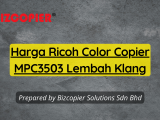Ricoh machines, widely used in enterprises, come equipped with a variety of data security features designed to protect sensitive information and ensure compliance with industry regulations. These features are particularly critical in environments where data confidentiality, integrity, and availability are paramount. Below is an elaboration on the key data security features in Ricoh machines:
1. Data Encryption
- Device-Level Encryption: Ricoh machines support encryption of data stored on the device’s hard drive. This includes documents, settings, and other sensitive information, ensuring that even if the hard drive is physically removed, the data remains secure and inaccessible.
- End-to-End Encryption: During data transmission, Ricoh machines utilize encryption protocols like SSL/TLS to protect data as it moves between devices, servers, and the cloud, safeguarding against interception or tampering.
2. User Authentication
- Access Control: Ricoh machines incorporate user authentication methods such as PIN codes, ID cards, or biometric scans (e.g., fingerprint recognition). This ensures that only authorized personnel can access or print sensitive documents.
- Role-Based Access: Administrators can configure access levels based on user roles, limiting functionality based on job requirements, thereby reducing the risk of unauthorized access to sensitive data.
3. Secure Print Release
- Follow-Me Printing: With this feature, print jobs are held in a secure queue until the user authenticates at the device. This prevents confidential documents from being left unattended in output trays.
- Confidential Printing: Users can send documents to the printer with a password, ensuring that the printout is only released when the correct password is entered at the machine.
4. Data Overwrite Security System (DOSS)
- Automatic Data Erasure: Ricoh machines come with a Data Overwrite Security System that automatically overwrites temporary data stored on the machine’s hard drive. This feature ensures that residual data from previous jobs is completely erased, making it impossible to recover deleted files.
5. Network Security
- Firewall Integration: Ricoh devices can be integrated with network firewalls to control traffic and prevent unauthorized access from external networks. They also support IP filtering, which restricts device access to specific IP addresses.
- Vulnerability Management: Regular firmware updates and security patches are provided to address vulnerabilities, keeping the devices secure against emerging threats.
6. Secure Scanning and Faxing
- Encrypted Scanning: Documents scanned via Ricoh machines can be encrypted before being sent via email or saved to a network location, ensuring that data remains secure during transit.
- Secure Fax Transmission: Ricoh machines can be configured to use encrypted fax transmission, protecting sensitive information from being intercepted during the faxing process.
7. Audit Logs and Monitoring
- Comprehensive Logging: Ricoh machines maintain detailed logs of user activities, including who accessed the machine, what functions were used, and when they were performed. This aids in auditing and monitoring to ensure compliance with data security policies.
- Real-Time Alerts: Administrators can set up alerts for suspicious activities, such as multiple failed login attempts or unauthorized access attempts, allowing for immediate response to potential security breaches.
8. Compliance with Data Protection Standards
- Regulatory Compliance: Ricoh machines are designed to comply with various data protection regulations, such as GDPR, HIPAA, and others, by offering features like data encryption, secure storage, and user access controls, helping enterprises maintain legal compliance.
9. Security Solutions Integration
- Third-Party Security Software: Ricoh devices can integrate with third-party security solutions, enhancing overall security posture through additional layers of protection such as advanced malware detection, data loss prevention, and endpoint security.
10. Physical Security Features
- Locking Trays and Panels: Physical security features like locking paper trays and panels prevent unauthorized access to the internal components of the machine.
- Secure Disposal of Hard Drives: When a Ricoh machine is decommissioned, the hard drive can be securely erased or removed and destroyed to prevent data leakage.
Conclusion
Ricoh machines offer a comprehensive suite of data security features that cater to the needs of enterprises, ensuring that sensitive information remains protected at every stage—from creation and storage to transmission and disposal. By leveraging these features, businesses can safeguard their data, comply with regulations, and reduce the risk of data breaches and unauthorized access.
Contact BIZCOPIER Now
Get Free Quotation & Special Discounts now!