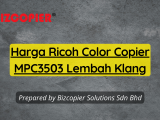Cost-Saving Tips Using Ricoh Printing Solutions
Managing printing costs is essential for businesses looking to optimize their budgets without compromising efficiency. Ricoh’s advanced printing solutions offer numerous ways to cut expenses while maintaining high-quality output. Here are some strategic tips for saving costs using Ricoh’s technology.
1. Implement Default Duplex Printing
One of the simplest and most effective cost-saving measures is setting Ricoh printers to print on both sides of the paper by default. Duplex printing can reduce paper usage by up to 50%, significantly lowering supply costs and promoting sustainability.
2. Utilize Eco-Friendly Print Settings
Ricoh printers come with eco-mode settings that help minimize ink and toner usage. By selecting features such as draft mode or low toner usage, businesses can reduce the consumption of supplies without sacrificing essential print quality for internal documents.
3. Deploy Print Quotas and Monitoring
Using Ricoh’s print management software, businesses can set print quotas for users or departments, encouraging responsible printing habits. Real-time monitoring and usage reports help identify high-volume users and areas where excessive printing can be reduced.
4. Secure Print Release
Ricoh’s secure print release feature ensures that documents are only printed when the user is physically at the printer, reducing unclaimed print jobs. This prevents wasted paper and toner from documents that are sent to print but never collected.
5. Encourage Mobile and Cloud Printing
By integrating mobile and cloud printing solutions, employees can print only when necessary and from convenient locations. This eliminates redundant or accidental print jobs and enhances flexibility, reducing the need for multiple print runs.
6. Automate Routine Printing Processes
Automating routine processes such as batch printing or scheduled print jobs can optimize printer use and prevent overload during peak times. This helps extend the life of the printer and reduces maintenance costs.
7. Implement Energy-Saving Features
Ricoh printers are designed with energy-efficient features such as auto power-off and sleep mode, which reduce power consumption during idle times. Encouraging the use of these features helps lower electricity costs over time.
8. Choose High-Yield Cartridges and Refill Programs
Investing in high-yield toner cartridges can lead to long-term savings by reducing the frequency of replacements. Ricoh also offers toner refill programs and recycling initiatives that help businesses save on costs while supporting sustainable practices.
9. Consolidate Print Devices
Evaluate your current printing setup and consider consolidating multiple single-function printers into multifunction printers (MFPs). Ricoh’s MFPs combine printing, copying, scanning, and faxing in one device, which can lead to reduced maintenance and energy expenses.
10. Optimize Document Management and Digitization
Transitioning to digital document management with Ricoh’s scanning and workflow automation tools can help reduce the need for physical printing. By digitizing documents and encouraging electronic sharing, businesses can cut down significantly on paper and toner usage.
11. Training and Print Policies
Educating employees on best printing practices and establishing clear print policies can foster a culture of mindful printing. Encouraging users to print only when necessary and in eco-friendly modes can lead to consistent cost savings.
12. Use Print Management Software
Ricoh’s print management solutions offer comprehensive tools for tracking, managing, and optimizing printing activities. These platforms can provide detailed reports, help enforce print rules, and ensure that cost-saving measures are being followed throughout the organization.
Conclusion
Ricoh’s printing solutions are equipped with features that not only enhance productivity but also help organizations cut down on unnecessary costs. By leveraging duplex printing, secure release, energy-saving options, and efficient document management, businesses can maintain budget-friendly printing operations. Implementing these cost-saving tips with Ricoh’s robust solutions ensures more efficient use of resources and sustainable practices.
Contact BIZCOPIER Now
Get Free Quotation & Special Discounts now!