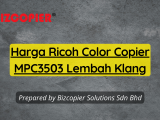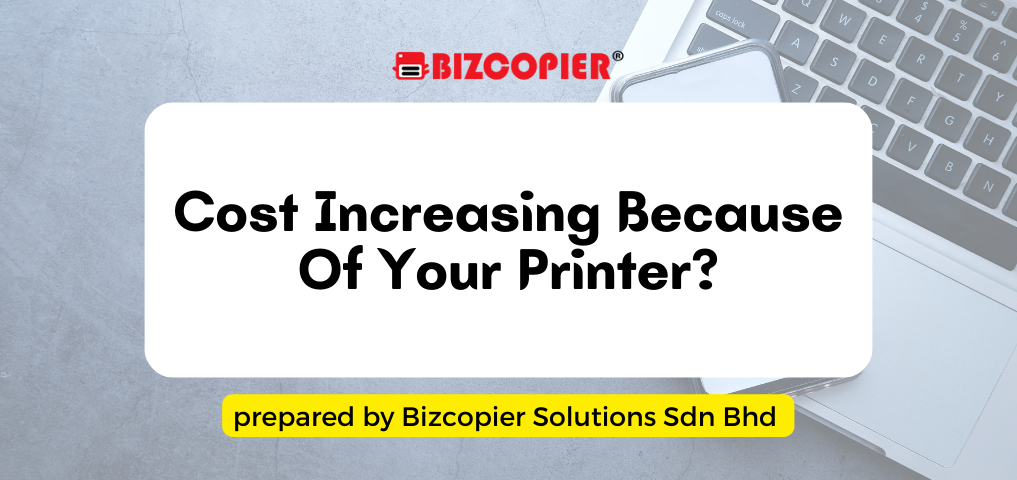
Factors Contributing to Increased Costs:
-
Ink or Toner Costs: One of the most significant contributors to increased printing expenses is the cost of ink or toner cartridges. Depending on the type of printer you have, replacing cartridges can become a recurring expense, especially if you print frequently or in high volumes.
-
Paper Usage: The cost of paper might be overlooked, but it can add up over time. Inefficient printing practices, such as printing unnecessary documents or using paper for drafts, can result in higher paper expenses.
-
Maintenance and Repairs: Printers require regular maintenance to ensure they function optimally. If not properly maintained, printers can experience issues that lead to additional costs for repairs and replacements.
-
Energy Consumption: Printers consume electricity, and if they’re not turned off when not in use, they can contribute to higher energy bills. Some printers have energy-saving modes that can help mitigate this issue.
-
Obsolete Technology: As technology evolves, older printers might become less efficient and cost-effective. Inefficient printers might require more ink, produce lower-quality prints, and experience more breakdowns, leading to higher costs.
-
Unmanaged Printing Practices: Lack of printing guidelines or restrictions can lead to excessive printing. Employees might print unnecessary documents or use color printing when black-and-white would suffice, resulting in increased expenses.
Managing Printer-Related Costs:
-
Efficient Printing Practices: Encourage employees to adopt efficient printing practices, such as using print preview to avoid unnecessary prints, printing double-sided to reduce paper usage, and printing in black-and-white whenever possible.
-
Print Management Software: Implement print management software to monitor and control printing activities. This software can help set printing quotas, track usage, and enforce printing guidelines.
-
Invest in Energy-Efficient Printers: When considering a printer purchase, look for models with energy-saving features. Energy-efficient printers can help reduce electricity consumption and lower operational costs.
-
Regular Maintenance: Establish a regular maintenance schedule for your printers. Cleaning, servicing, and replacing parts when needed can prolong the life of your printer and prevent costly breakdowns.
-
Upgrade Obsolete Printers: If your current printer is outdated and inefficient, consider investing in a newer model with better cost-saving features. Modern printers are often designed to be more economical in terms of ink usage and energy consumption.
-
Implement Printing Policies: Create and enforce printing policies that encourage responsible printing practices. This might include using digital alternatives when possible, only printing when necessary, and using print quotas to limit excessive printing.
Contact BIZCOPIER Now
Get Free Quotation & Special Discounts now!