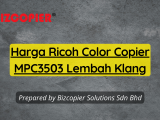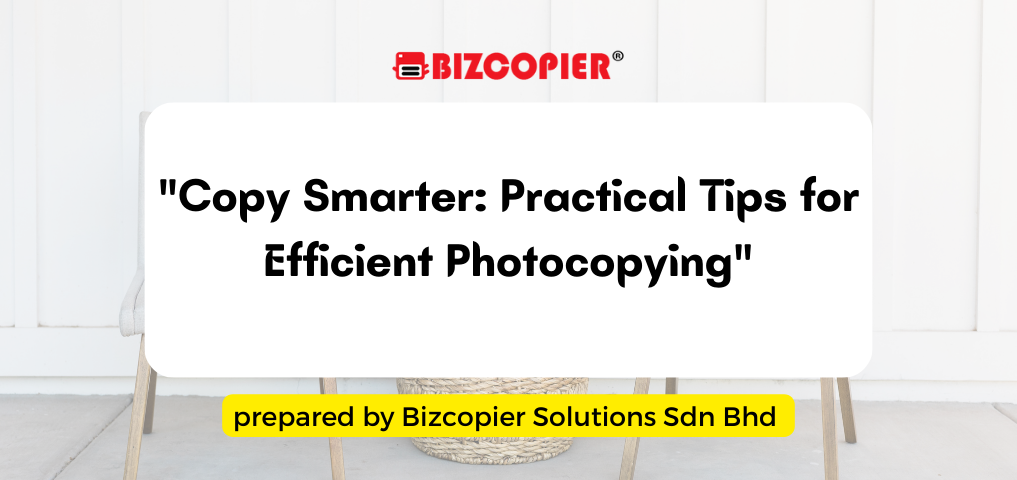
In the dynamic landscape of modern offices, the photocopy machine stands as a reliable workhorse, but its potential often remains untapped. This article delves into practical tips to help you harness the power of your photocopier for optimal efficiency. Whether you’re a seasoned office pro or a newcomer to the photocopy scene, these straightforward strategies will ensure that every copy counts.
1. Know Your Machine Inside Out
Begin by acquainting yourself with the basic functions of your photocopier. Understand how to adjust settings such as paper size, quantity, and resolution. Knowing your machine’s capabilities is the first step to efficient and effective photocopying.
2. Paper Matters: Choose Wisely
The type of paper you select can make a significant difference in the quality of your copies. Explore different paper options, considering factors like weight, texture, and finish. Tailoring your paper choice to the specific task at hand can enhance the overall presentation of your documents.
3. Regular Maintenance for Peak Performance
A well-maintained machine is a productive machine. Follow the manufacturer’s guidelines for cleaning and upkeep. Regular maintenance not only prevents unexpected breakdowns but also ensures that your photocopier consistently delivers sharp and clear copies.
4. Time-Saving Shortcuts
Every second counts in a bustling office environment. Familiarize yourself with shortcuts and preset options on your photocopier. Features like one-touch operations and programmed settings for common tasks can streamline your workflow, leaving you more time to focus on other priorities.
5. Advanced Features for Added Value
Take a closer look at the advanced features your photocopier offers. Features like duplex printing, collating, and booklet creation might be just what you need to add a professional touch to your documents. Experimenting with these features can unlock new possibilities for your copying tasks.
6. Troubleshoot Like a Pro
No machine is flawless, but knowing how to troubleshoot common issues can save you time and frustration. Equip yourself with the knowledge to handle paper jams, address image quality problems, and resolve connectivity issues. Being proactive in resolving these challenges ensures uninterrupted productivity.
7. Environmentally Friendly Practices
In an era where sustainability is paramount, consider adopting eco-friendly photocopying practices. Opt for recycled paper, explore energy-saving modes on your machine, and encourage double-sided printing. Small changes in your photocopying habits can contribute to a greener and more environmentally conscious workplace.
In conclusion, copying smarter is about more than just pressing a button. It’s about understanding your machine, making informed choices, and adopting practices that enhance both efficiency and sustainability. By incorporating these practical tips into your photocopying routine, you’ll not only master the basics but also elevate your overall office productivity.
Contact BIZCOPIER Now
Get Free Quotation & Special Discounts now!