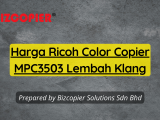Reducing paper usage not only benefits the environment but also improves efficiency and reduces operational costs for businesses. Ricoh machines, known for their innovative technology, provide a variety of features that help organizations minimize their paper footprint. Here’s a guide to effectively reducing paper usage with Ricoh machines:
1. Implement Digital Workflows
One of the most effective ways to reduce paper usage is by shifting from physical documents to digital ones. Ricoh’s multifunction printers (MFPs) offer advanced scanning capabilities, allowing you to digitize paper documents and store them in the cloud. Ricoh’s GlobalScan NX software makes this process easy by automating document routing, filing, and sharing.
2. Enable Duplex Printing (Double-Sided)
Ricoh machines come equipped with automatic duplex printing, which allows you to print on both sides of a sheet. This simple setting can cut paper consumption by up to 50%. Encourage employees to set double-sided printing as the default setting for everyday printing.
3. Use Print Preview and “N-up” Printing
Before printing, use the print preview option to check for formatting issues and unnecessary pages. Ricoh machines also support N-up printing, which allows multiple pages to be printed on a single sheet. For instance, you can print two or four pages on one side, reducing the total number of sheets used.
4. Set Print Quotas and Monitor Usage
Ricoh’s print management software, like PaperCut MF or Equitrac, enables organizations to monitor and control print usage. By setting print quotas for departments or employees, you can limit unnecessary printing and encourage more thoughtful use of resources. These tools provide insights into who’s printing what, allowing businesses to track and optimize paper usage.
5. Leverage Secure Printing and Print Release
Many print jobs are forgotten and left in printer trays, leading to paper waste. Ricoh’s secure print release feature holds print jobs in a queue until the user physically authenticates at the printer. This ensures that only needed documents are printed, reducing waste from abandoned print jobs.
6. Transition to Electronic Signatures
Ricoh’s DocuWare and other document management systems allow for the use of electronic signatures, eliminating the need for printing contracts, forms, and approval documents. By transitioning to e-signatures, businesses can significantly reduce the amount of paper used for document processing.
7. Use Recycled Paper
While reducing the total amount of paper used is the primary goal, switching to recycled paper can also have a positive environmental impact. Ricoh machines are designed to handle recycled paper without compromising print quality. This option allows you to reduce the environmental footprint of necessary printing tasks.
8. Encourage Digital Sharing and Collaboration
Instead of printing documents for meetings or presentations, encourage employees to use digital sharing and collaboration tools like Google Drive, Microsoft Teams, or Ricoh’s Interactive Whiteboards. This promotes a paperless workflow while still allowing for effective collaboration.
9. Set Default Eco-Friendly Print Settings
Take advantage of Ricoh’s eco-friendly printing settings, such as toner-saving modes, draft printing, and grayscale printing for non-essential documents. By making these the default settings, you can reduce both paper and toner consumption across the organization.
10. Conduct Awareness Campaigns
Educating employees about the importance of reducing paper usage is crucial. Use Ricoh’s printing data to show how much paper is being used and how it can be reduced. Regular awareness campaigns and training sessions can promote mindful printing habits and encourage the use of Ricoh’s paper-saving features.
Conclusion
Ricoh machines offer a variety of tools and features that make reducing paper usage easy and efficient. By adopting digital workflows, enabling duplex printing, monitoring usage, and encouraging digital collaboration, organizations can significantly cut down on paper consumption. Not only does this help the environment, but it also reduces costs and improves overall operational efficiency.
Contact BIZCOPIER Now
Get Free Quotation & Special Discounts now!