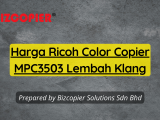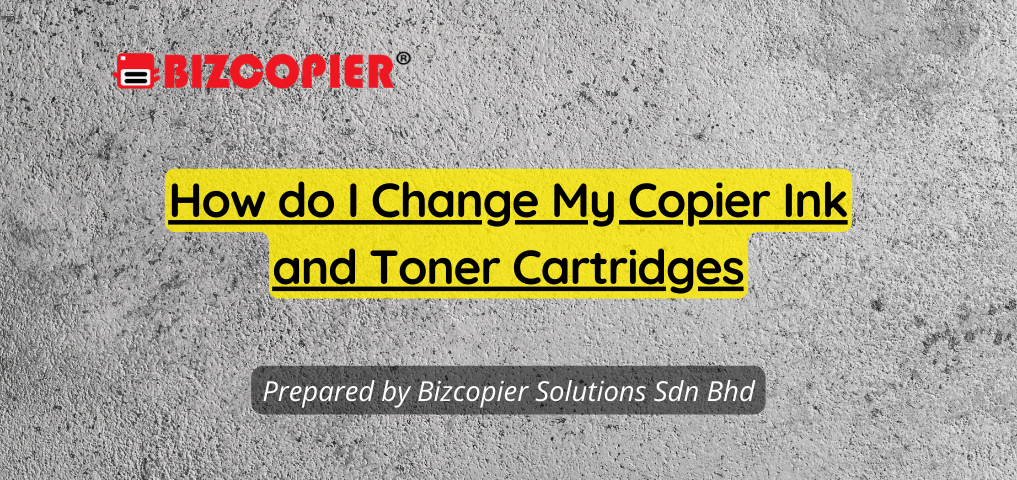

The first thing to remember, is photocopier toner is expensive, in fact gram for gram, it is more expensive than gold! Therefore, it is advised that you wait for your toner cartridges to become completely empty before replacing them. We advise customers to even give them a shake once they are right down to the lowest level, this will release some additional toner powder in the cartridge and will allow you to get a few more prints out. If one is empty, just replace that one, don’t replace all 4 cartridges at once! .Every copier will indicate when it needs a new toner cartridge, and will stop printing till the empty cartridge has been replaced.
To replace the cartridge, simply remove the empty cartridge, and insert the new cartridge in its place. If you were already printing a job, then the printer should resume where it left off. We have written a detailed blog about what to do when toner is low on your copier, so if you want more help, have a look here “Ordering Copier Ink and Toner from BIZCOPIER
Ordering copier ink and toner from BIZCOPIER
As part of our Managed Print Service, all BIZCOPIER customers have OneStop print management software installed on their devices, which monitors the toner levels. Once the toner falls below 25% full, OneStop automatically re-orders toner and it is dispatched to the customer, to ensure they always have toner ready for replacement.
If a customer doesn’t have OneStop, or they require more copier toner for a large print job, then they can easily get in touch with BIZCOPIER by calling: 03-3341 6296 / 018-788 6296. Our warehouses based in KLANG stock all types of machine toners and inks, including spare parts.
Contact BIZCOPIER Now
Get Free Quotation & Special Discounts now!