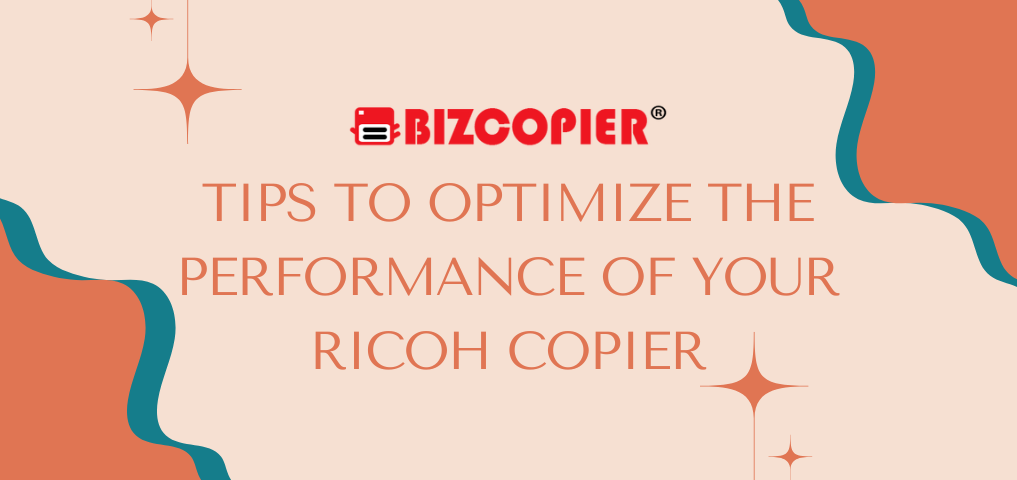
Maximizing the efficiency and performance of your Ricoh copier can greatly enhance your office productivity while extending the lifespan of the machine. Below are some practical tips to ensure your Ricoh copier operates at its best:
1. Regular Maintenance and Cleaning
Routine maintenance is crucial for keeping your Ricoh copier in optimal condition. Dust, dirt, and debris can accumulate over time, leading to jams and poor print quality. Regularly clean the machine’s exterior, paper trays, and glass scanning bed. Additionally, ensure that internal components such as the toner cartridge and fuser are free from residue. Following Ricoh’s recommended maintenance schedule will help prevent issues before they arise.
2. Use Quality Consumables
Using high-quality toner and paper designed for your specific Ricoh model can significantly improve print quality and reduce wear on the machine. Low-grade consumables may save money in the short term, but they can cause more frequent jams, lower print quality, and potentially damage the copier over time.
3. Update Firmware and Software
Keeping your Ricoh copier’s firmware and software up to date ensures that it operates efficiently with the latest features and bug fixes. Regular updates can also improve compatibility with newer devices and software, and help protect against security vulnerabilities.
4. Optimize Print Settings
Adjusting the print settings to match your specific needs can save time and reduce wear on your Ricoh copier. For example, using duplex (double-sided) printing can save paper and reduce the frequency of refilling trays. Additionally, selecting the appropriate print quality settings for different tasks can reduce the amount of toner used and prolong the life of the toner cartridges.
5. Monitor and Manage Usage
Implementing usage tracking and management features can help optimize the performance of your Ricoh copier. Monitoring which departments or users print the most can identify areas where you can reduce unnecessary printing. Ricoh copiers often come with management software that allows you to set print quotas or restrict certain types of printing, helping to control costs and maintain the machine’s longevity.
6. Address Problems Early
If you notice any unusual behavior, such as frequent paper jams, error messages, or degraded print quality, address the issue immediately rather than waiting for it to worsen. Promptly replacing worn parts or seeking professional service can prevent more significant problems down the line and keep your copier running smoothly.
7. Optimize Network and Connectivity
Ensure your Ricoh copier is connected to a stable and fast network to prevent delays in printing tasks. If your office uses a large number of devices connected to the copier, consider setting up a dedicated print server to manage print jobs more efficiently. Additionally, make sure the copier’s drivers are properly installed and updated on all connected devices to prevent connectivity issues.
8. Train Users
Proper user training can greatly reduce the risk of user errors that can lead to performance issues. Make sure that all employees who use the copier understand how to properly load paper, replace toner, and use the different functions of the machine. This can also help in minimizing the misuse of the copier and reducing the number of service calls.
9. Utilize Energy-Saving Features
Ricoh copiers often come with built-in energy-saving features, such as sleep mode and automatic power-off. Enabling these features not only reduces energy consumption but also reduces wear on the machine, which can help extend its lifespan.
10. Schedule Professional Service
Finally, even with regular in-house maintenance, scheduling periodic professional servicing is essential. Certified Ricoh technicians can perform more in-depth checks, replace worn-out parts, and ensure that the machine is functioning as efficiently as possible. This can prevent unexpected breakdowns and extend the copier’s overall lifespan.
By following these tips, you can ensure that your Ricoh copier remains reliable, cost-effective, and ready to handle your office’s printing needs for years to come. Proper care and attention to detail will maximize both performance and longevity, providing your business with a better return on investment.
Contact BIZCOPIER Now
Get Free Quotation & Special Discounts now!


















